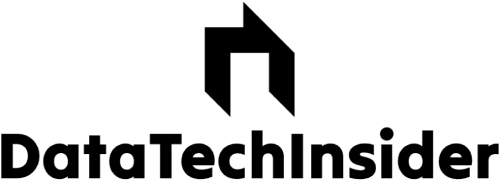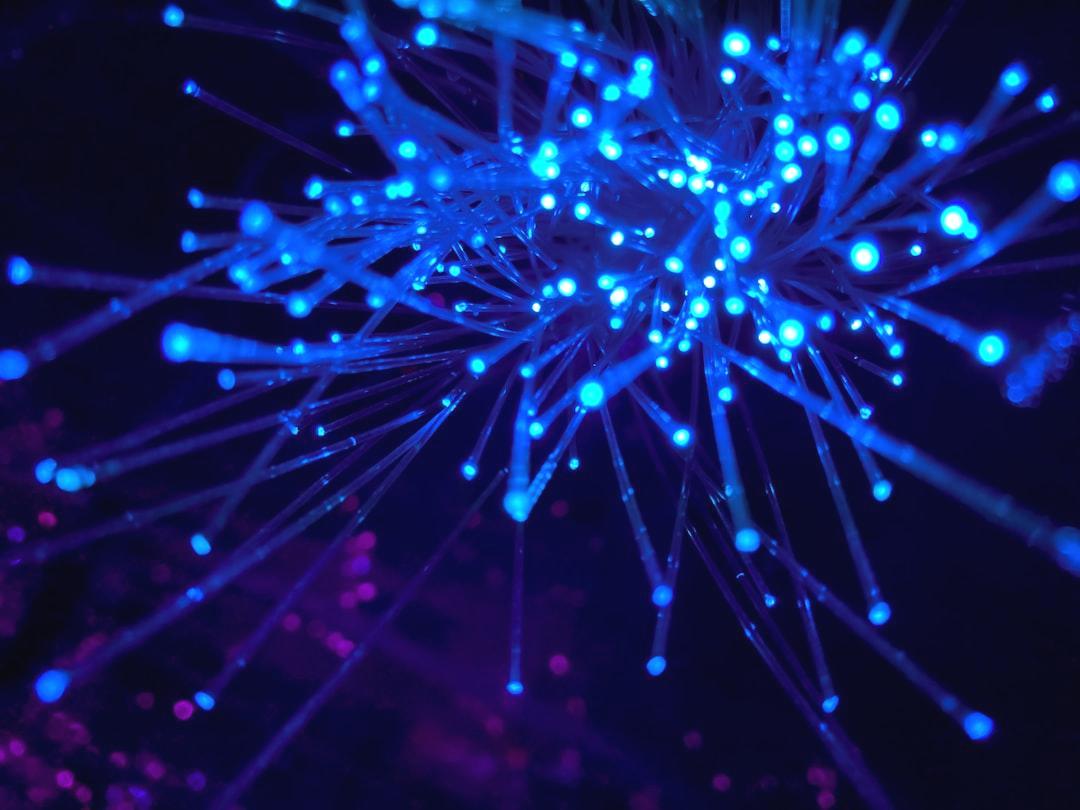Stay Informed
Artificial Intelligence
Big Tech
Business Trends
Diversity
Privacy & Security
Product News
Remote Working
Social Media
Work Smarter
How to Stop ChatGPT Training On Your Data (With Images)
Written by Jack Turner
Published on July 4, 2024
There’s no doubt about it: ChatGPT is a useful AI tool, whether you’re looking to create a snappy poem for someone’s birthday card or reinvent your workout routine with an AI-curated plan. However, it’s also a data hunger beast that collects the information you feed it.
The reason that ChatGPT and all AI chatbots crave data is that the data is used to train the platform to provide better answers in the future. While this continuous improvement is advantageous, you might feel uncomfortable about your information being utilized this way.
Here’s how you can prevent ChatGPT from training on your data and ways to use the tool anonymously.
Temporarily disable ChatGPT training on your data
Firstly, let’s look at how to temporarily disable data collection for training. If you want to send a prompt that you’d prefer not be collected, you can turn off data retention for that session.
Go to the ChatGPT drop-down menu at the top of the screen and select Temporary Chat. This allows you to use ChatGPT without your data being used to train its system. However, ChatGPT may still save your chat history for thirty days.
Permanently disable ChatGPT training on your data
For a more long-term solution, you’ll need to delve deeper into the settings. First, log into your account and go to the settings menu found at the top right of the screen. Here you can delete your entire chat history if needed.
In the settings menu, head to the Data Controls section. At the top of the options, there’s a button labeled Improve the model for everyone, which is set to ‘on’ by default. Click this button to turn off data training permanently.
You will also find options to delete your account and export data from the system.
How to Use ChatGPT Anonymously
If concerned about data collection, it’s possible to use ChatGPT anonymously. In April, OpenAI announced the ability to use ChatGPT without signing in. Accessibility differs by country, but U.S users generally can utilize the service without creating an account. This ensures your chats aren’t linked to any account.
Another method to use ChatGPT without signing in is by using the DuckDuckGo browser, which prevents your data from being used for training purposes and lets you choose which AI chatbot to use.
It’s recommended to avoid sharing financial data, creative data, and personal information with ChatGPT.
Source: How to Stop ChatGPT Training On Your Data (With Images).